As employees increasingly use personal devices for work, the boundaries of your corporate network become harder to define. Office walls are no longer an accurate way to set your cybersecurity perimeter, as 58% of the American workforce works remotely at least part-time.
Many of these employees will use personal devices for work, so it is essential to understand how to mitigate BYOD, aka Bring Your Own Device, risks.
| “Without a well-established BYOD strategy, you’re effectively outsourcing parts of your security perimeter to devices and environments you don’t control.” – Philipp Graves, CEO of Antisyn |
Additionally, 82% of organizations allow BYOD, whether they allow remote work or not. This increase in usage in no way reduces the security risks of BYOD; if anything, it increases them, as hackers are now aware of the number of unmanaged devices connecting to corporate networks.
There’s no reason for you to let yourself become their next victim. With the right level of awareness and the right strategy, you can enjoy all the benefits of BYOD without its risks. The rest of this blog will help you craft this strategy and show you what you need to be aware of.
What Are The Security Risks of BYOD?
Lost or Stolen Devices
A misplaced phone or laptop that contains or accesses corporate data can give outsiders direct access to sensitive information. Many personal devices lack full-disk encryption or strong authentication, leaving files, email accounts, and stored passwords exposed.
Even if the device is eventually recovered, there is no guarantee that its contents were not accessed or copied, creating both confidentiality and compliance concerns.
Unauthorized Access
Family members or others who share a personal device may unintentionally access corporate accounts or documents. This often occurs when employees fail to log out of work applications or save credentials in browsers.
Unauthorized access may appear harmless at first, but can result in the accidental deletion, modification, or sharing of confidential data. Over time, these actions compromise data integrity and create blind spots for your security team.
Decrease Your Potential Security Risks by 49.8% or More!
Unsecured Personal Devices
Personal devices often lack the enterprise-grade protections found on company-issued hardware.
Many employees do not maintain current operating system patches, leaving exploitable vulnerabilities that attackers can use to access company data. Even simple misconfigurations or outdated software versions can create entry points into business systems.
When these devices connect to corporate networks, they extend the organization’s threat surface to include environments that IT teams cannot monitor or control.
App Risks
Consumer apps installed on personal devices can access and store company information without restriction. Employees may use file-sharing or messaging apps that automatically back up data to cloud accounts tied to their personal identity rather than your organization’s.
If that data becomes compromised, there is often no clear way to determine where it went or who accessed it, making containment and response difficult.
Insecure Public Wi-Fi
Public Wi-Fi networks in cafés, hotels, and airports are often unencrypted, which allows attackers to intercept traffic or impersonate trusted access points. Employees using these connections to check email or access company systems expose login credentials and sensitive information to anyone monitoring the network.
Attackers can also inject malicious software or redirect users to fake login portals that capture passwords and session tokens.
| Learn More About How You Can Protect Your IT Systems |
Are There Non-Cybersecurity BYOD Risks?
Compliance Violations
When employees use personal devices for work, business data can end up outside approved systems. This makes it difficult to meet regulatory requirements for data storage, retention, and privacy. Even well-meaning employees can violate compliance rules if they send sensitive data through personal apps or store files on unapproved cloud accounts.
Data Ownership Conflicts
Employees often store work data alongside personal information on their devices. If they leave your company, separating what belongs to your business from what belongs to them can become complicated. This conflict can also harm business continuity if critical files remain locked on a device that your company can no longer access.
Productivity Disruptions
Personal devices vary widely in performance, compatibility, and maintenance habits. Unreliable hardware or outdated software can disrupt workflows and cause delays in time-sensitive tasks. The absence of standardized configurations makes troubleshooting and technical support more difficult for IT teams.
Privacy Concerns
Monitoring or securing personal devices can create privacy conflicts between the employee and the organization. Efforts to track compliance or enforce security may be viewed as invasive if personal data becomes visible to IT administrators.
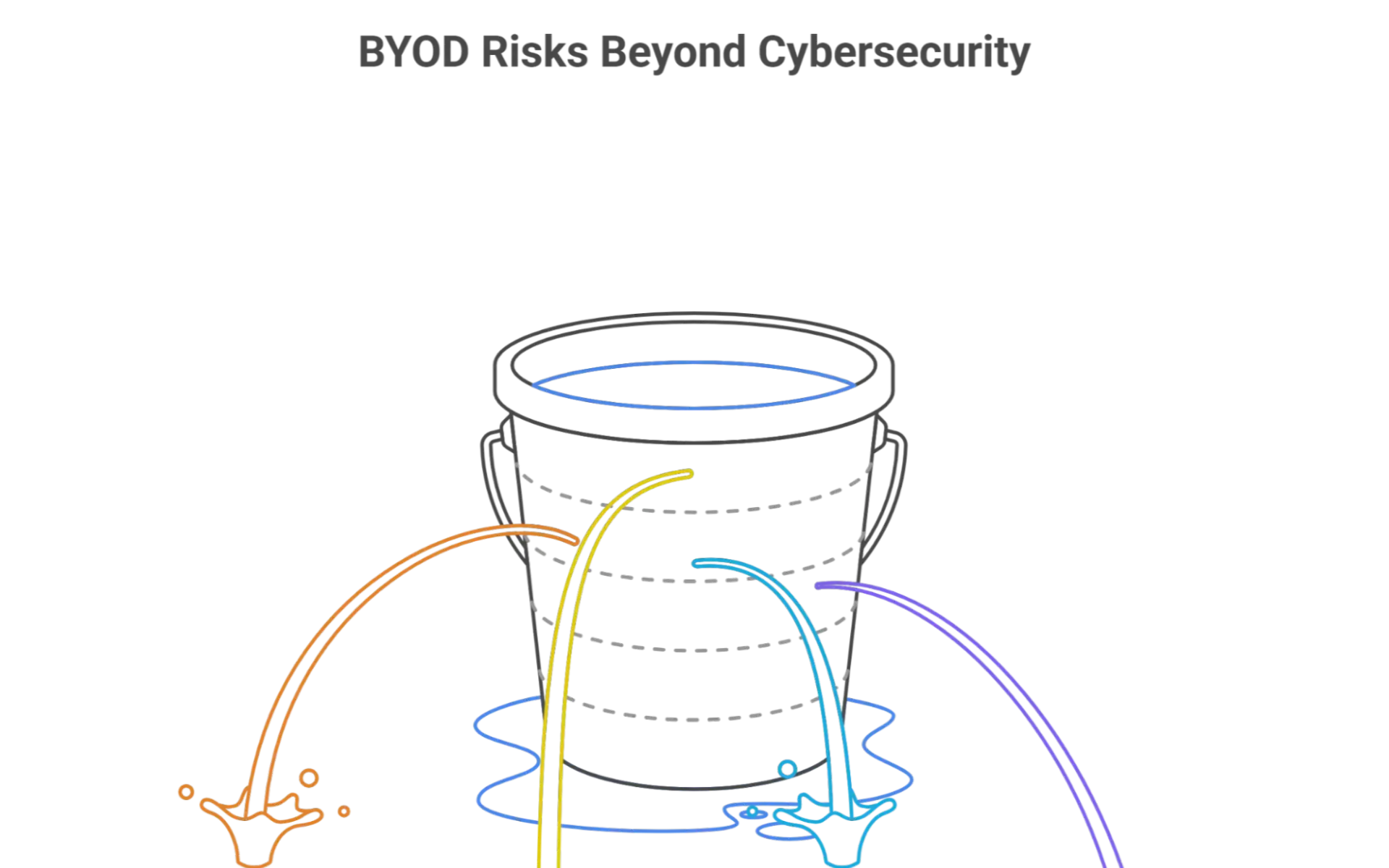
What Can You Do To Reduce BYOD Risks and Issues
The following tables will look at the issues we discussed above and show you how you can prevent them and what to do if your organization is already facing them.
Security Risks
| Issue | How to Prevent It | How to Resolve It |
| Lost or Stolen Devices | Enforce device encryption and remote wipe capabilities through mobile device management (MDM) policies. | Trigger remote wipe, revoke access tokens, and review audit logs for suspicious activity. |
| Unauthorized Access | Require multi-factor authentication and session timeouts for all corporate systems. | Reset affected accounts, review user activity, and remove remembered credentials from the device. |
| Unsecured Personal Devices | Require device registration, enforce minimum security standards, and use mobile device management (MDM) to control access. | Run a device audit, isolate unregistered devices, and apply security updates or remove access until compliant. |
| App Risks | Restrict corporate data access to approved applications and cloud services. Educate employees about secure sharing. | Revoke app permissions, track where sensitive data was shared, and migrate files to managed storage. |
| Insecure Public Wi-Fi | Require VPN use for any remote connections and prohibit access from unverified networks. | Change compromised credentials, review access logs, and reauthenticate all connected accounts. |
Non-Security Risks
| Issue | How to Prevent It | How to Resolve It |
| Compliance Violations | Define clear BYOD compliance requirements and verify them during onboarding. | Perform a compliance audit, document violations, and retrain affected employees. |
| Data Ownership Conflicts | Use containerization to separate work and personal data on all devices. | Retrieve company data through backups or MDM tools and document ownership boundaries. |
| Productivity Disruptions | Set device compatibility standards and provide guidance for system updates. | Offer IT support to correct configuration issues and optimize device performance. |
| Privacy Concerns | Communicate privacy expectations and limit data collection to business-related information. | Review monitoring practices, involve HR or legal teams if needed, and address any privacy complaints directly. |
How to Create a BYOD Strategy That Minimizes The Risks of BYOD
1. Define Scope
Start by deciding which employees can use personal devices for work and what business functions those devices will support. Identify the types of data employees may access, where that data will reside, and what regulatory requirements apply. A clear scope keeps your policy focused and prevents security or compliance blind spots.
2. Establish Security & Compliance Standards
Set clear technical requirements for participating devices. Define operating system versions, password complexity, encryption, and update schedules. Outline the compliance expectations tied to data handling, privacy, and industry regulations. These standards form the foundation of your BYOD policy.
3. Select Management & Monitoring Tools
Choose technology platforms that can help enforce your standards without intruding on employee privacy. Mobile device management or unified endpoint management solutions can help maintain control over corporate data while keeping personal data separate. Make sure the chosen tools can scale with your organization’s growth.
4. Develop a Clear Usage Policy
Write the policy in plain language so every employee understands it. Specify what is allowed, what is prohibited, and what actions the company may take in the event of a lost or compromised device. Include guidance for reporting incidents and updates on how data will be monitored and protected.
5. Communicate & Train Employees
Launch training sessions that explain both the benefits and responsibilities of BYOD participation. Show employees how to keep their devices secure, recognize phishing attempts, and follow company procedures. Training reinforces accountability and encourages a culture of shared security. As CloudSecureTech notes, 88% of data breaches stem from employee errors.
6. Monitor & Update Regularly
Once implemented, treat BYOD as a living program that evolves with your business and technology. Review device compliance, track security events, and update the policy as new risks emerge. Regular reviews keep the strategy effective and aligned with changing work conditions.
| Reach Out to Florida’s Leading Cybersecurity Experts Today | |
| Jacksonsville | Orlando |
Ask Antisyn’s Experts About How You Can Avoid BYOD Risks
As highlighted earlier, the risks tied to BYOD reach well beyond lost phones or basic malware. Therefore, you need more than a team of basic cybersecurity experts. You need cybersecurity experts who also understand how to prevent the additional risks of BYOD.
Talk to Antisyn to find those experts. Our team leverages a proven, proactive IT management framework. This approach makes IT more predictable, reduces risk, and empowers your staff.
Ready to make your BYOD strategy safer and smarter? Reach out to Antisyn’s experts for a personalized consultation.



